As a follow up to my post last week about communication, I discussed the 5 key tools that we used to help get everyone on the same page to become a remote workforce. In addition to those, I thought it would be useful to share some of the software/tech tools we use at L&E. So here they are, a few tools we use in our daily work, plus a few things we do as a company throughout the year to enhance our communication with one another.
- Video Meetings – We hold all of our meetings via video and a good HD webcam on each employee’s laptop enables us to do so. Whether the video platform is through 8×8, Zoom or GoToMeeting, video provides a human connection and dynamic that can’t be achieved through phone/conference calls. We are able to see the background of one another’s homes (and the occasional pet, spouse or child ). This keeps things real, we are human and we LIKE seeing each other’s lives. I have found for new employees this also gives them more familiarity with their new colleagues and helps them get to know one another better before they have the chance to meet in-person.
- Online Chat Tool – We use G Suite and Google Hangouts is a chat feature within Gmail. Having a chat function available makes it easy to get a quick answer without having to worry if someone is busy, or if you missed a call. Furthermore, it reduces the amount of congestion in inboxes and is a great internal communication tool.
- Shared System – I mentioned Smartsheet specifically in the last blog post. It’s a shared workspace tool that everyone can access and make changes to in real time. It solves the problem of not having the most current document that may have been shared or emailed back and forth multiple times. It’s where we set our goals and metrics, discuss issues at hand and create our to-do’s. It’s something we come back to in each meeting to guide us and help us so that we are held accountable in actions following every meeting.
Example of Smartsheet workspace below:
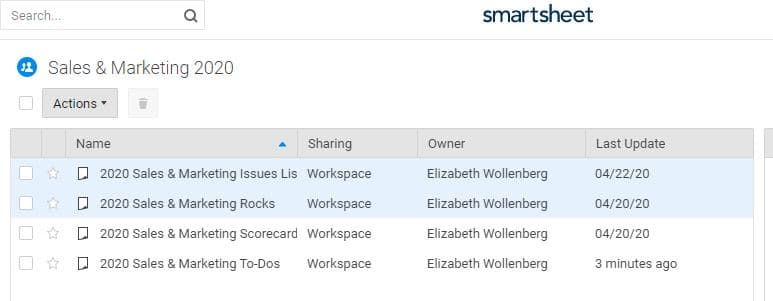
- Small Team Meetings – Keeping our team meetings smaller helps us stay focused on the goals/metrics of the departments we work within, makes it easier to bond in a smaller group setting and for the most part keeps our meetings shorter and within our desired time limits. We have cross-departmental meetings (which are small as well), but these are with each department head vs. the whole team. This makes good use of each team’s time and when there is something pertinent that needs to be passed down from the department leader they are then able to regroup in their own small teams.
- Polaris Learning System – This is an online learning academy that our team has been utilizing since 2017. While you may wonder how this is part of communication, there are courses in the following chapters (and yes, communication is one of the courses!): Self Development, Communication Skills, Time Management, Decision-Making Skills, Goal Achievement and Leadership & Management. You can check out the Polaris website and learn more about the coursework offered with this sample course module.
